TasklyHub Integrates WithQuickBooks Online

Integrate your TasklyHub account with QuickBooks Online, and create tasks based on invoices, accounts and more in QuickBooks.
Integrate With QuickBooks Online(Integration via Zapier)
Create New Tasks & Update Your Team On New Accounts, Sales & Receipts By Integrating With QuickBooks Online
About TasklyHub'sIntegration With QuickBooks Online
- The TasklyHub and QuickBooks Online integration is powered by Zapier
- Integrations in Zapier and called "Zaps"
- Zapier offers both Free and Paid plans
- Integrations or "Zaps" can be created in a matter of moments and you don't require any technical skills.
- Once set up once Zapier will automate the flow of information between TasklyHub and QuickBooks Online.
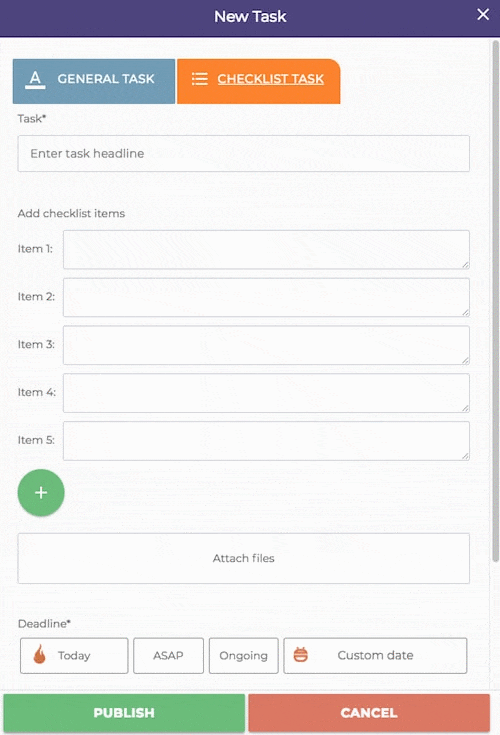
How To Integrate TasklyHub With QuickBooks Online(Via Zapier)

- Create or Login to your TasklyHub account.
- Click this link to connect with Zapier (Available to TasklyHub users during the 14 day premium trial period and on all paid accounts)
- Follow the on screen instructions to use QuickBooks Online with TasklyHub.
Zapier offers both free and paid accounts. For individual users and small teams the free tier is usually more than sufficient.
If you still require assistance please contact support.